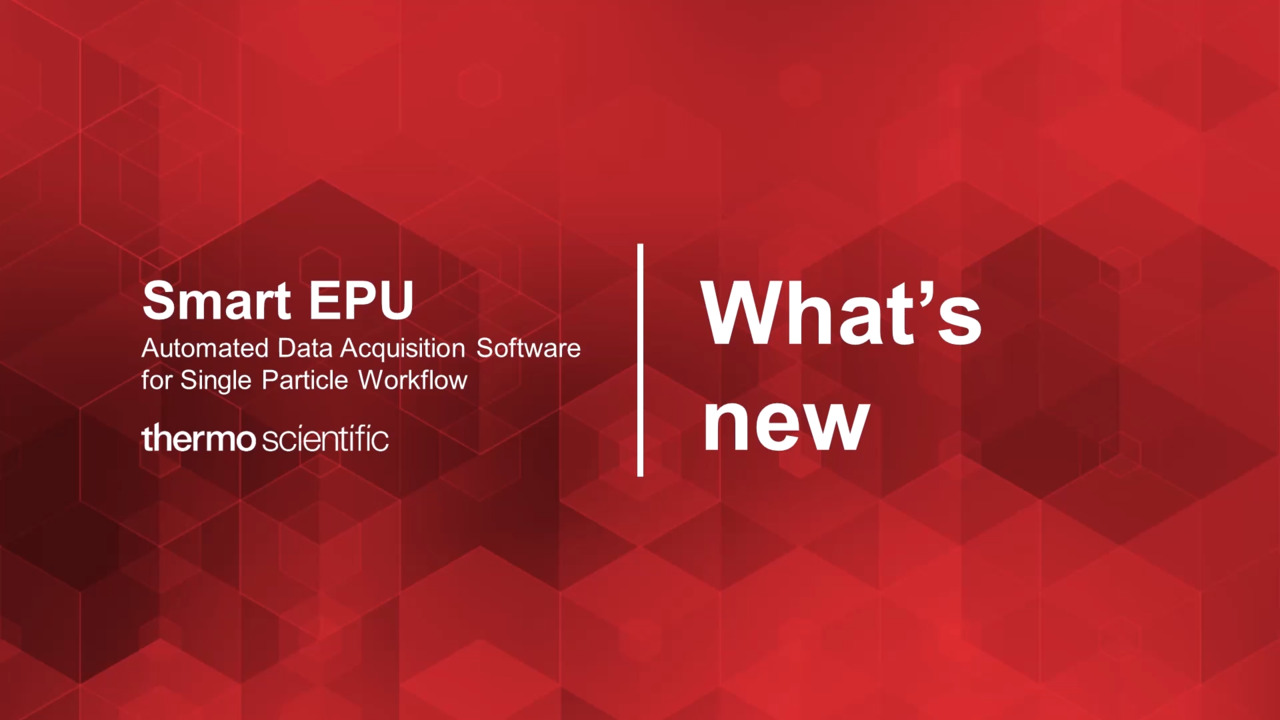Search Thermo Fisher Scientific
Cryo-EM data collection software solution for single particle analysis
Thermo Scientific Smart EPU Software is an AI-powered, cryo-electron microscopy (cryo-EM) software platform that automates data acquisition, optimizes grid screening, and seamlessly integrates with your hardware for accelerated single particle analysis data workflow.
Compatible with all Thermo Scientific TEMs, the integrated components like Thermo Scientific Smart EPU Plugins, EPU Multigrid Software, and Embedded CryoSPARC Live Software, work together to support autonomous screening and yield results with high throughput.

Software portfolio for SPA data collection
Whether you need end-to-end autonomous screening and real-time quality monitoring or standard automated image acquisition, Thermo Fisher Scientific offers a breadth of solutions to accelerate your single particle analysis data collection.
| Feature | EPU Software | Smart EPU Software | Smart EPU Software with Embedded CryoSPARC Live |
|---|---|---|---|
| Automated image acquisition | |||
| Automated screening |
|||
| Image quality monitoring | |||
| Sample quality monitoring |
Smart EPU Software features
- AI-based automation
- Sample evaluation
- Scheduling
- Data management
Smart technology optimizes decision-making in SPA data collection
Plug into AI-based algorithms, faster screening, and workflow automation with Smart EPU Plugins.
Decision-making can be made easier with:
- Smart Grid Square Selection for an AI-driven selection and categorization of grid squares
- Smart Hole Finder for input-free identification of foil holes, even on challenging grids
- Smart Filter for automatic selection of the best quality holes
- Smart Ice Thickness Prediction for automated classification of foil holes depending on predicted ice thickness 5.
- Smart Focus for auto-focus stabilization using a real-time CTF
- Smart Grid Skip for automated grid-square skipping with a real-time contrast transfer function (CTF)
- Smart Stage Time for stage waiting time optimization
Additionally, advanced users have the opportunity to develop and share their own plugins through an open application programming interface (API).

Benefits of screening with Smart EPU Software
Easy adoption
A user-friendly interface enable fast training and setup, requiring no expertise to identify and exclude bad foil holes.
Maximized efficiency
An autonomous sequence for grid screening uses AI-driven algorithms to reduces microscope time spent assessing sample quality samples.
Workflow optimization
The ability to screen two full cassettes per day accelerates time to results and increases cost savings.
High data quality
Automatically excludes sub-optimal areas for more reliable results.
Resources
Featured resource
Additional resources
Webinars
What’s new in Smart EPU Software?
This tutorial introduces two new features now available in Smart EPU Software:
- A targeting correction routine for the improvement of atlas-tile stitching
- A beam-centering sequence option for Thermo Scientific Glacios Cryo-TEMs with FFI, which maintains the beam center without user supervision during EPU session runs
Additional Smart EPU Software tutorials
 What’s new on Smart EPU update: Discovery Viewer
What’s new on Smart EPU update: Discovery ViewerThis tutorial demonstrates how to use Discovery Viewer to identify grid areas for high-quality data acquisition.
 What’s new on Smart EPU 3.10 update: Smart Hole Finder
What’s new on Smart EPU 3.10 update: Smart Hole FinderThis tutorial demonstrates how to use new capabilities in Smart EPU: Optimize Optics, Smart Grid Square Selection for gold grids, Smart Hole Finder, and a measurement tool.
 What’s new in Smart EPU update: CryoSPARC Live™ Multigrid | August 2024
What’s new in Smart EPU update: CryoSPARC Live™ Multigrid | August 2024This tutorial demonstrates the latest features of Smart EPU Software included: integrated data management, new automation parameters and multigrid support for embedded CryoSPARC Live
 What’s new on Smart EPU update: Smart Ice Thickness Prediction
What’s new on Smart EPU update: Smart Ice Thickness PredictionThis tutorial demonstrates how to use three new capabilities in Smart EPU: Plasmon Peak Imaging , Smart Ice Thickness Prediction, and Tilted Acquisition.
 What’s new on Smart EPU update: Smart Selection of Grid Square Plugin with categorization
What’s new on Smart EPU update: Smart Selection of Grid Square Plugin with categorizationThis tutorial demonstrates how to use Smart Selection of Grid Square to automatically select and categorize grid squares.
 How to get started with Smart EPU Software (EPU 3.6) with Embedded CryoSPARC Live-Nov 2023
How to get started with Smart EPU Software (EPU 3.6) with Embedded CryoSPARC Live-Nov 2023This tutorial demonstrates how to get started with Smart EPU Software (EPU 3.6) with Embedded CryoSPARC Live. This software enables users processes images on the fly to assess sample quality and accelerate structural determination.
 What’s new on Smart EPU update Smart Selection of Grid Squares
What’s new on Smart EPU update Smart Selection of Grid SquaresThis tutorial demonstrates the latest features of Smart EPU Software including the new Athena selection window, Smart Selection of grid squares, and automatic placement of the autofocus area.
 How to get started with Smart EPU Software with Embedded CryoSPARC Live
How to get started with Smart EPU Software with Embedded CryoSPARC LiveThis tutorial demonstrates how to get started with Smart EPU Software with Embedded CryoSPARC Live. This software enables users processes images on the fly to assess sample quality and accelerate structural determination.
 What’s new on Smart EPU update: EPU Multigrid Software
What’s new on Smart EPU update: EPU Multigrid SoftwareNew option for EPU 2.10 and later: EPU Multigrid. EPU Automated Data Acquisition Software for Single Particle Workflow.
 What’s new on Smart EPU update: Smart Filter, Fast Screening and Auto-create sessions
What’s new on Smart EPU update: Smart Filter, Fast Screening and Auto-create sessionsThis tutorial demonstrates how to use Smart Filter, Fast Screening and Auto-create sessions to facilitate sample screening in single particle analysis.
 What’s new on Smart EPU update: Image Shift Calibration
What’s new on Smart EPU update: Image Shift CalibrationThis tutorial demonstrates the latest features of Smart EPU Software for SPA included: TIFF LZW output for Falcon-4i cameras, guided Image Shift Calibration, and clean up functions.
For Research Use Only. Not for use in diagnostic procedures.